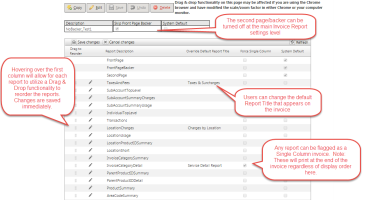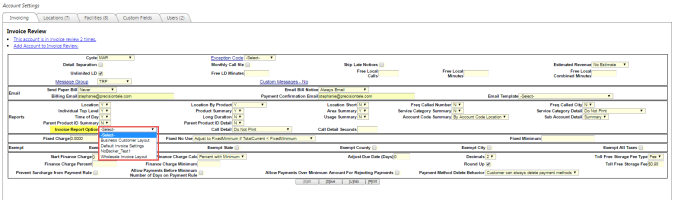Invoice Report Options
| How do I get here? | Setup ► Accounting & Invoicing ► Invoice Report Options |
| Purpose |
This tool provides a way to customize the PTT Invoice Reports. Invoice Report Options such as the invoice report order, invoice report titles and which reports display using a single column can now be configured in the system. These tools can also control whether a backer image is used. Management tools can be found by going to Setup > Accounting & Invoicing > Invoice Report Options. There is a Default System Settings record in each TBS. If you would like to customize any of the reports or the order of the reports, you need to select the existing default and use the Copy button to create a new set of Invoice Report Options. Once this is created, users can:
|
| Security | Maintenance Module |
| Taxing Impact | N/A |
| Commission Impact | N/A |
| Data Field Definitions | N/A |
Invoice Report Options Grid
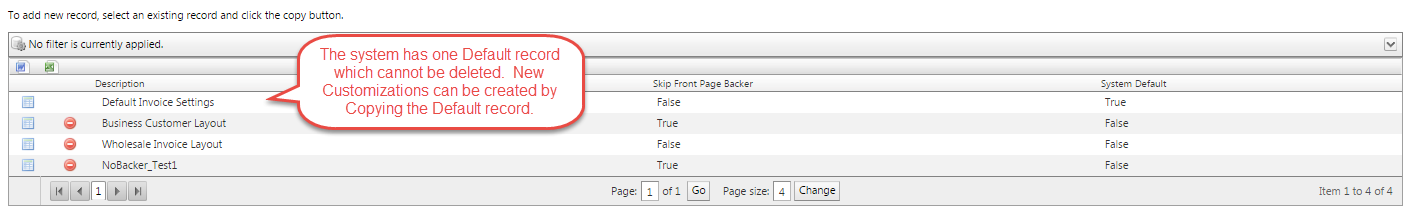
Customizing Invoice Report Options:
There are some System Default invoice "reports" that will appear in the list but cannot be customized. These include:
- FrontPage
- FrontPageBacker (can be turned off, but not reordered)
- SecondPage
- LastPage
- BlankPage
- PageCount
Once the Customized Invoice Report Options are saved, they can be applied at the Base level, or at an individual customer level via a new field on the Account Settings-->Invoicing tab.
Important Note: This new tool uses a third party component. Drag & drop functionality on this page may be affected if you are using the Chrome browser and have modified the scale/zoom factor in either Chrome or your computer monitor.